RUNS ON AN ATARI 400/800 IN 16K WITH JOYSTICK
Adventure BY JEREMY GUGGENHIEM
from Computer and Video Games March 1983
BASIC Coding, and this page, by Jeremy Rayner (June 2000)
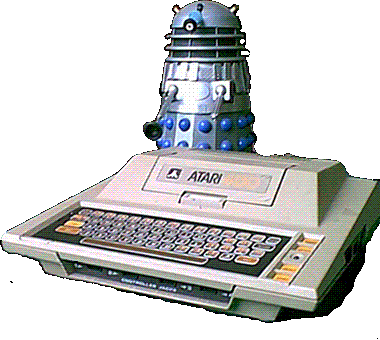
 PRESENTS...
PRESENTS...
|
RUNS ON AN ATARI 400/800 IN 16K WITH JOYSTICK |
|
|
Dr Who Adventure BY JEREMY GUGGENHIEM from Computer and Video Games March 1983
BASIC Coding, and this page, by Jeremy Rayner (June 2000)
|
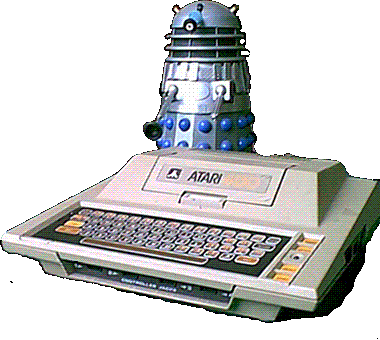 |
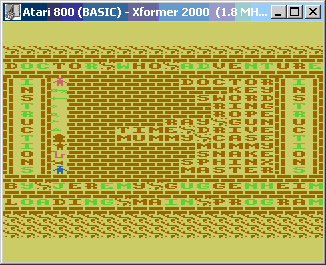
|
This is the first ever Dr Who computer game !!! It came as three pages of listings in the British magazine C+VG back in 1983. I've typed this all in, and checked against original source, no errors there. However there seems to be memory problems which corrupt the character sets, anyone good at debugging Atari BASIC, or handy with the Atari Memory Map??? How to Play this game on Windows 95/98/me/2000... 1) download XFormer 2000 Atari 800 emulator 2) download and unzup disk image either some rooms working or as in magazine 3) Run XFormer 4) Go to Options/Disk Properties and map drive D2: to Dr Who Adventure.atr 5) At the READY prompt type RUN"D2:WHO.BAS" 6) At the next READY prompt type RUN
7) use cursor keys or joystick to control
|
|
Thanks to... Anthony Keetch (star of BFP Apocalypse Element!) for keeping the original magazine in his loft for 17 years. Godlek for tracking all the Dr Who Computer Games. | ||
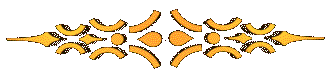 Original Instructions | ||
|
Another time, another place ...
the Doctor is on the move again
and this time you can become
one of his travelling companions.
This graphics adventure is based on the classic sci-fi TV series Dr Who. In it the good Doctor is trapped on the planet Strardos IV in a pyramid built by his arch-enemy, the Master. The Master plans to destroy the planet - and the Doctor - with a time bomb. He has stolen the Doctor's time drive unit from the Tardis - and without this the Doctor cannot escape the doomed planet. He must get it back - but he can only do this by killing the Master. You take the role of the Doctor - everything else is controlled by the computer. There are 12 rooms within the pyramid which you must explore in your attempt to escape. Some of the rooms contain things you will need to escape - some contain hazards which you must overcome. Objects you need are hidden in mummy cases - but be careful, some of the cases contain angry mummies who do no want to be disturbed! The position of mummies and mummy cases differs each time you play the game. You can drop an object you are carrying in an empty room by pressing the fire button on the joystick which you also use to control your movements. These objects are replaced in mummy cases when you leave the room. The time left before the bomb explodes and the number of the room you are in are shown at the bottom of the screen. Objects you will need in your escape bid are the key to the Master's Tardis, which is contained in a mummy case somewhere in the pyramid; a sword from the High Priest's temple which will protect you against snakes and the Sphinx; a magic ring, which protects you against any stray thunderbolts; a rope, which will come in useful if you fall into any pits; a ray gun, which you will find in a pit, and your time drive which is in the Master's Tardis. Deadly dangers which you must avoid or defeat if you are to survive include mummies and snakes. And don't leave the key in the Master's Tardis - you'll never get back in!
|
LOADING AND CLOADING
Because this program includes instructions which are shown while the other program is loading the loading and saving procedures are slightly different from normal. To load the program type: RUN "C:" (and press RETURN ) The program will load and when ready will say "READY". You should then type "RUN" and the program will run. To save the instructions program either load it off the tape by typing "CLOAD" instead of "RUN"C:"" and when it is ready type "SAVE"C:"", or write out the listing and type "SAVE"C:"" . When the instructions have been saved (using SAVE "C:") you can save the main program. You do this by either writing out the listing or loading the program from tape and then, DIRECTLY after the instruction program, you CSAVE the program in the normal way. Now, when you RUN"C:" the instruction program, the program will immediately run without having to type anything. Then line 2000 tells the computer to load the main program while still keeping the instructions on the screen. 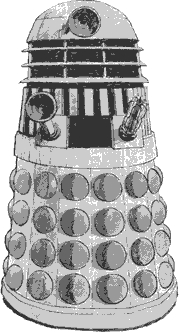
|
There are two main advantages of having the two different program. The first is that the instructions can be read in plenty of time while you are waiting for the main program to load. The second is that this method saves about 8 K of memory and a lot of time. This is because it creates a whole new custom character set before printing the instructions. The new set is kept in memory while you load the new program (even NEW does not affect it). The memory used for the character set and instructions is cleared when the other program loads but the character set stays intact. Also the immensely tedious time it takes to build a new set is forgotten as this is done automatically when the instructions load. However, there is a problem with the program, and this is that after 15-50 games (depending on their length) the character generation starts to get over written by RAM. This seems impossible to solve. There may be a way but I do not know one perhaps someone out there can solve it?. The character set RAM is held as high up in memory as I can get it without upsetting the Display List. The only thing to do when this happens is to re-load the whole program. |